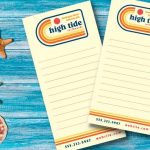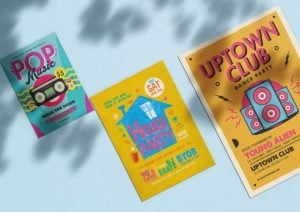When using an online printing service, you can save on menu design costs while letting your creative side take care of the menu layout, colors, and content.
Here are 6 guidelines for designing and writing great custom menus:
1. Colors are great, but don’t overdo it. You don’t want your customers feeling dizzy before they order, just because you had to get every color and shape into your creation! It’s best to err on the side of simple. Two or three colors should do it, and they should also complement your interior, theme, logo and branding. Traditional hunger-inspiring colors include shades of red, orange and brown. Green and purple can be good accent choices.

2. Use design software that has layers in it, such as Microsoft Publisher or Adobe Photoshop. (Both have free, fully functional trials by the way). Now there might be a learning curve with these programs but if you commit to designing your own custom menus, it’s worth it to dive in now. They also export high quality PDF files that you can upload directly to an online printing service for menu printing.
3. Use a clear and readable font – even if you don’t serve senior citizens! Fancy script fonts are hard to read in restaurant lighting, even though they might look really great on your computer screen. Arial, Helvetica, and Times are among the standard fonts used in printing so give them a try first. Remember, you can always stylize with another complementary font for use in section headings for example.

4. Use high resolution photos or graphics. Your custom menus would likely look good accompanied by an image or two. The file formats can be much larger than the menu size requires, but it doesn’t hurt to upload a high-quality jpeg, png, gif, or psd file and then resize it on-screen.
5. White space is effective too. Don’t crowd the menu. There should be consistent bordering and a good feel to the spacial white that surrounds your images and text.

6. Proof every which way you can. You can even print up a home-made version on your office printer, just to get a feel for actually holding your menu in front of your face. Then use an online design and proofing software (many online printing services have that) before sending in the menu printing order.
Be sure to check out PGprint’s menu printing options and other restaurant essentials like placemats and table tents.