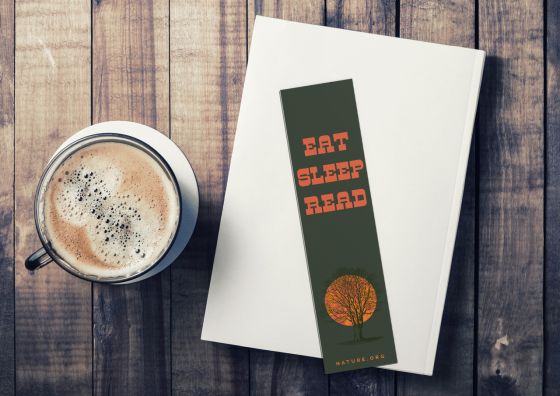Custom Bookmarks
Keeping ahead of the competition has never been easier than with PGprint custom bookmarks. In fact, you’ll discover that showcasing your brand on a custom bookmark is one of the most effective and affordable marketing tools available. PGprint offers an array of possibilities for you to set your message apart:
- Color on one or both sides
- Custom design your own bookmarks
- High quality bookmark printing at great prices
- Wide variety of paper choices
If you aren’t interested in using a custom bookmark for advertising, why not allow PGprint to suggest some personalized, custom bookmarks for you to distribute at clubs, organizations, schools or family and friends? An attractive custom bookmark can actually contribute to making reading more enjoyable. Perhaps consider inserting one of PGprint’s custom bookmarks into that new gardening book you bought for your father or new cookbook for your mom. Custom bookmarks are great stocking stuffers for the youngest family members on your holiday shopping list, as well as for college students who seem to always be looking for something to use to mark the pages in their textbook. What better way to treat the members of your book club than with a custom bookmark, or two, for each reader?
Here at PGprint, we believe that creativity should be limitless. However, we do offer some terrific tips and guidelines about preparing your file for bookmark printing. We strive to ensure that your bookmark printing project progresses exactly as you envision it. Our bookmark printing templates display the specifications to make sure your artwork and designs are both print-worthy and print ready. PGprint’s commitment to our customers is unparalleled, and it distinguishes us from the competition. You can expect that every custom bookmark file is checked thoroughly before we begin bookmark printing.
For the most exceptional bookmark printing online, correct and on time, call us at 888.288.7518, use our chat service, or email us at [email protected] to learn more about our printing services.
Custom Bookmarks | Custom Bookmark | Bookmark Printing
Bookmark Templates
PGprint product templates provide the specifications required to ensure your artwork is print-ready. The template files are PDF formatted documents that are inserted directly into your artwork to provide guidelines for size, bleed, trim and folding. Remember to remove our template from your final artwork before submitting your files to our servers.
You can upload your own custom design and see a live preview. You approve, we print and deliver.
Guidelines To Go By
We want to make sure your print project goes how you envision it. Be sure to use our layout guides to ensure your file(s) is set up correctly for best printing results.
Color Mode
CMYK is preferred and recommended. If you upload your file in RGB color mode it will be converted to CMYK and the final product could end up differently than expected.
Resolution
Files are preferred to be at 300 dpi for best print quality. Files lower than 300 dpi could result in “pixelation” of images.
File Types Accepted
We prefer PDF files but also accept PSD, JPG, TIF, DOCX, PUB, EPS, PNG or AI
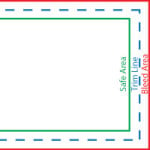
File Setup
Creativity shouldn’t have limits, but there are some file setup guidelines that should be observed when preparing your file for print.
Safe Area
Text and other design elements that you don’t want to get trimmed in final production should stay within this area. The safe area is minimally 1/8″ from the Trim Line.
Trim Line
This is where the finished product will be cut for its final size.
Bleed Area
This is the area that is going to be cut off in final production. Make sure this area is filled with background image and/or color so there is no white space left when it is trimmed.