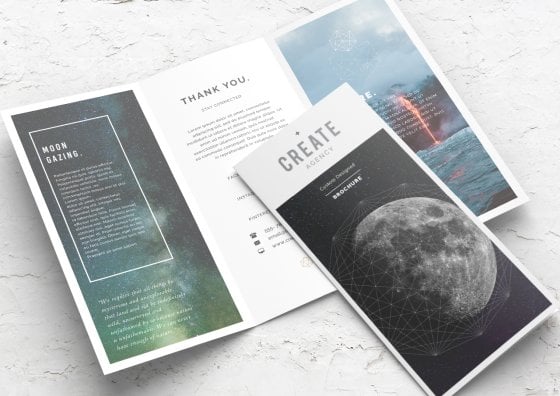Tri-Fold Brochures
The tri-fold brochure is PGprint’s most popular brochure. Customers understand that our tri-fold brochures are the most attractive and professional-looking means of highlighting their business and showcasing their brand. We offer a choice of tri-fold brochure templates from which you can select the most appropriate one for your needs. For those of you who have something else in mind that you don’t see on our site, you will have the option of creating a custom tri-fold brochure. With the skills and expertise of PGprint’s team of professionals to help you navigate the tri-fold brochure process, you will have everything needed to produce top-quality tri-fold brochures at your fingertips. Never before has designing and developing a custom tri-fold brochure been easier and more affordable.
The possibilities for your company, school, real estate office, small business, medical/dental practice or non-profit organization to communicate meaningfully to customers or the general public has never been easier. Tri-fold brochures are a great way to position your services in full view of those who require them. Also, informational tri-fold brochures can benefit parks, historic sites, landmarks and popular attractions. PGprint’s custom tri-fold brochures can frequently be found displayed prominently in hotels, souvenir shops and businesses where tourist-traffic is the busiest.
We offer a broad selection of sizes for your tri-fold brochure. Regardless if you are planning on using our standard tri-fold brochure sizes or you are interested in a customized design, PGprint can help. We are well-known for our client-centric approach to ensuring tri-fold brochures precisely meet each client’s specifications. With our knowledgeable team of professionals at your disposal, we will enable you to outshine your competitors. For more information about selecting the most suitable and reasonably priced tri-fold brochures for your needs, call us at 888.288.7518, use our chat service, or email us at [email protected] to learn more about our printing services. We look forward to the opportunity to serve your interests in exceptional tri-fold brochures.
Tri-Fold Brochures | Tri-Fold Brochure | Custom Tri-Fold Brochure
Tri-Fold Brochure Templates
PGprint product templates provide the specifications required to ensure your artwork is print-ready. The template files are PDF formatted documents that are inserted directly into your artwork to provide guidelines for size, bleed, trim and folding. Remember to remove our template from your final artwork before submitting your files to our servers.
| Download | |
| Download | |
| Download | |
| Download | |
| Download | |
| Download | |
| Download | |
| Download | |
| Convert your file to pdf format here. |
You can upload your own custom design and see a live preview. You approve, we print and deliver.
Guidelines To Go By
We want to make sure your print project goes how you envision it. Be sure to use our layout guides to ensure your file(s) is set up correctly for best printing results.
Color Mode
CMYK is preferred and recommended. If you upload your file in RGB color mode it will be converted to CMYK and the final product could end up differently than expected.
Resolution
Files are preferred to be at 300 dpi for best print quality. Files lower than 300 dpi could result in “pixelation” of images.
File Types Accepted
We prefer PDF files but also accept PSD, JPG, TIF, DOCX, PUB, EPS, PNG or AI
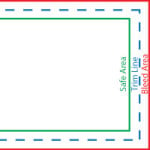
File Setup
Creativity shouldn’t have limits, but there are some file setup guidelines that should be observed when preparing your file for print.
Safe Area
Text and other design elements that you don’t want to get trimmed in final production should stay within this area. The safe area is minimally 1/8″ from the Trim Line.
Trim Line
This is where the finished product will be cut for its final size.
Bleed Area
This is the area that is going to be cut off in final production. Make sure this area is filled with background image and/or color so there is no white space left when it is trimmed.